Selling tickets on SeatGeek can be a straightforward process if you understand the steps involved. Whether you have extra tickets from a purchase or you can no longer attend an event, SeatGeek provides a user-friendly platform for reselling tickets. In this detailed guide, we will cover everything you need to know about selling tickets on SeatGeek, including how to sell Ticketmaster tickets on SeatGeek and how to sell tickets on SeatGeek from Ticketmaster. By the end of this article, you’ll be equipped with the knowledge to sell your tickets quickly and efficiently.
Introduction
SeatGeek is a popular ticket resale platform that allows users to buy and sell tickets for sports, concerts, theater, and other live events. Founded in 2009, SeatGeek has grown to become one of the leading ticket marketplaces, known for its interactive seat maps and Deal Score technology that helps buyers find the best deals. For sellers, SeatGeek offers a seamless process to list and manage ticket sales, making it an attractive option for anyone looking to sell their event tickets.
Selling tickets on SeatGeek can be particularly advantageous due to its wide reach and user-friendly interface. Whether you’re a first-time seller or a seasoned ticket reseller, this platform provides tools and resources to make the process as smooth as possible. In this article, we will walk you through the steps to sell your tickets on SeatGeek, including the process of transferring tickets from other platforms like Ticketmaster.
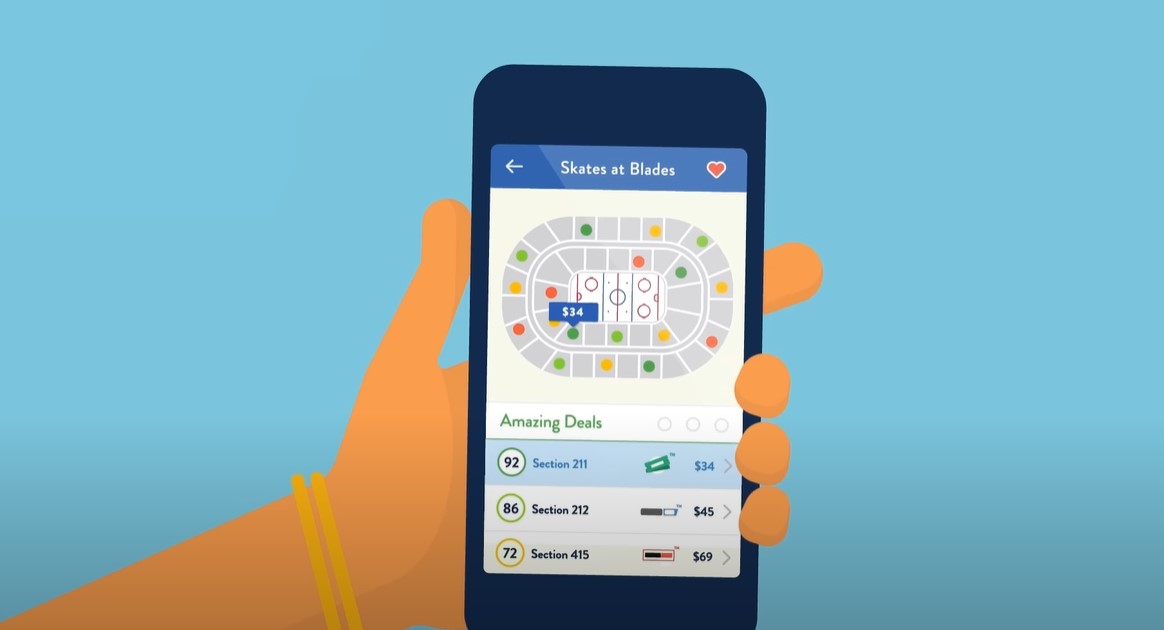
Step-by-Step Guide to Selling Tickets on SeatGeek
Creating a SeatGeek Account
Before you can sell tickets on SeatGeek, you need to create an account. Follow these steps:
- Visit the SeatGeek website or download the SeatGeek app from the App Store or Google Play.
- Click on the “Sign Up” button and fill in your details to create a new account.
- Verify your email address to activate your account.
Listing Your Tickets for Sale
Once your account is set up, you can list your tickets for sale. Here’s how:
- Log in to your SeatGeek account.
- Navigate to the “Sell” tab on the top menu.
- Click on “Sell Tickets” and select the event for which you want to sell tickets.
- Enter the ticket details, including section, row, and seat numbers. Make sure to provide accurate information to attract potential buyers.
- Set your asking price. SeatGeek provides pricing recommendations based on current market trends to help you price your tickets competitively.
How to Sell Ticketmaster Tickets on SeatGeek
If you have tickets purchased from Ticketmaster, you can easily transfer them to SeatGeek for sale. Here’s the process:
- Log in to your Ticketmaster account and locate the tickets you want to sell.
- Click on the “Transfer” button and enter the email address associated with your SeatGeek account.
- Once the tickets are transferred, log in to your SeatGeek account and follow the steps to list your tickets for sale.
How to Sell Tickets on SeatGeek from Ticketmaster
Selling tickets on SeatGeek from Ticketmaster involves a few additional steps:
- Ensure your tickets are eligible for transfer. Some Ticketmaster tickets may have restrictions.
- Follow the Ticketmaster transfer process mentioned above.
- After transferring, list your tickets on SeatGeek by providing the necessary details and setting a competitive price.
Managing Your Listings
After listing your tickets, you can manage and monitor your sales through your SeatGeek account:
- Check the status of your listings by navigating to the “My Tickets” section.
- Edit your listing if needed, such as adjusting the price or updating ticket details.
- Once your tickets are sold, follow SeatGeek’s instructions to deliver the tickets to the buyer.
Read also: How to Sell EDC Tickets
Tips for Selling Tickets Successfully on SeatGeek
- Price your tickets competitively: Use SeatGeek’s pricing recommendations to set a fair price.
- Provide clear and accurate details: Ensure all ticket information is correct to avoid any issues with buyers.
- Promote your listing: Share your listing on social media and other platforms to reach more potential buyers.
- Respond to inquiries promptly: Good communication with potential buyers can increase your chances of making a sale.
Frequently Asked Questions
How do I create a listing on SeatGeek?
To create a listing on SeatGeek, first log in to your account. Navigate to the “Sell” tab and select the event for which you want to sell tickets. Enter the ticket details such as section, row, and seat numbers, and set your asking price. Finally, submit your listing for it to go live on the SeatGeek marketplace.
Can I sell Ticketmaster tickets on SeatGeek?
Yes, you can sell Ticketmaster tickets on SeatGeek. Log in to your Ticketmaster account and transfer the tickets to the email associated with your SeatGeek account. Once the transfer is complete, you can list the tickets for sale on SeatGeek by following the standard listing process.
How do I get paid after my tickets sell?
After your tickets are sold on SeatGeek, the payment will be processed and sent to your chosen payment method. SeatGeek typically releases payments within 24 hours after the event has taken place, ensuring that the transaction is complete and the buyer has successfully attended the event.
What fees does SeatGeek charge for selling tickets?
SeatGeek charges a 10% seller fee on the final sale price of the tickets. This fee covers the cost of listing the tickets and the services provided by SeatGeek to facilitate the sale. The fee is automatically deducted from the payment you receive once the tickets are sold.
Can I change the price of my tickets after listing them?
Yes, you can change the price of your tickets after listing them on SeatGeek. Log in to your account, go to the “My Tickets” section, and find the listing you want to update. Click on the listing and adjust the price as needed. Save your changes, and the new price will be updated on the marketplace.
Visitor Reviews
- John Smith: Selling tickets on SeatGeek has been a game-changer for me. I had a few extra tickets for a concert that I couldn’t attend, and the process of listing and selling them was incredibly straightforward. The user interface is very intuitive, and I appreciated the pricing suggestions based on current market trends. Within a few days, my tickets were sold, and the payment process was seamless. I received my money promptly after the event, and overall, it was a hassle-free experience. I highly recommend SeatGeek to anyone looking to sell their event tickets quickly and efficiently.
- Sarah Johnson: I recently used SeatGeek to sell some last-minute basketball game tickets, and I couldn’t be happier with the experience. The platform made it easy to transfer my tickets from Ticketmaster and list them for sale. The customer support team was very helpful when I had questions about the transfer process. My tickets sold within hours, and I was impressed with how smooth everything went. The ability to monitor my listings and adjust prices in real-time was particularly useful. SeatGeek made the entire process stress-free, and I will definitely use it again in the future.
- Michael Brown: As someone who frequently buys and sells tickets for various events, SeatGeek has become my go-to platform. The interactive seat maps and Deal Score feature are excellent tools for both buyers and sellers. When selling, I find the pricing recommendations very accurate and helpful. Listing my tickets takes just a few minutes, and I appreciate the transparency regarding fees. The 10% seller fee is reasonable considering the extensive reach and user-friendly interface SeatGeek provides. I’ve always received my payments on time, and the overall experience has been highly satisfactory.
- Emily Davis: My experience with selling tickets on SeatGeek has been nothing short of fantastic. I had a pair of concert tickets that I couldn’t use, and within a day of listing them, they were sold. The platform’s ease of use, from creating a listing to managing sales, is impressive. I also appreciate the detailed guidance provided for transferring tickets from other platforms like Ticketmaster. The payment process was quick and efficient, with funds being deposited into my account shortly after the event. SeatGeek has made selling tickets incredibly convenient and reliable.
- David Wilson: SeatGeek is the best ticket resale platform I’ve used. The process of listing tickets is very simple, and the site offers helpful tools to ensure your tickets are competitively priced. I sold my football game tickets much faster than I expected, and the communication from SeatGeek was excellent throughout the process. The platform’s ability to handle ticket transfers from other sources, like Ticketmaster, adds a lot of value. I received my payment promptly after the event, and there were no issues at all. SeatGeek’s service is top-notch, and I highly recommend it.
- Laura Martinez: I had an excellent experience selling my theater tickets on SeatGeek. The platform is incredibly user-friendly, and the listing process is quick and straightforward. I particularly liked the feature that allows you to see how your ticket prices compare to others. This helped me set a competitive price and sell my tickets faster. The customer service team was responsive and helpful when I had questions about transferring my tickets from Ticketmaster. Payment was processed smoothly, and I had the funds in my account shortly after the event. I will definitely use SeatGeek again for future ticket sales.
Conclusion
Selling tickets on SeatGeek is a convenient way to recoup costs or make a profit from tickets you can’t use. By following the steps outlined in this guide, you can list your tickets quickly and manage your sales efficiently. Whether you’re selling Ticketmaster tickets on SeatGeek or directly listing on the platform, SeatGeek’s user-friendly interface and robust marketplace make it an excellent choice for ticket resales.

Leave a Reply