Selling tickets online can be a daunting task, especially if you’re unfamiliar with the platforms available. SeatGeek, one of the most popular ticket marketplaces, offers a seamless way for individuals to buy and sell tickets for various events, including concerts, sports games, theater performances, and more. Whether you’re a frequent seller or just trying to offload a few tickets, understanding how to navigate SeatGeek’s selling process is crucial. In this article, we will guide you through the steps to sell on SeatGeek, provide valuable tips to maximize your sales, and explore the platform’s features and benefits. Read on to discover the best way to sell your tickets and ensure a smooth and profitable experience.
Introduction to SeatGeek
SeatGeek is a well-known online ticket marketplace that allows users to buy and sell tickets for a wide range of events. Launched in 2009, SeatGeek has quickly become a favorite among event-goers and sellers due to its user-friendly interface, vast selection of events, and robust mobile app. SeatGeek aggregates tickets from various sellers, providing buyers with multiple options and competitive prices.
Why Sell on SeatGeek?
Selling tickets on SeatGeek offers numerous advantages:
- Wide Reach: With millions of users, SeatGeek provides a vast audience for your tickets.
- User-Friendly Interface: The platform is designed to be intuitive, making it easy for sellers to list their tickets.
- Secure Transactions: SeatGeek ensures that all transactions are secure, giving sellers peace of mind.
- Competitive Pricing: The marketplace allows sellers to set their prices, offering flexibility to maximize profits.

How to Sell Tickets on SeatGeek
Selling tickets on SeatGeek is a straightforward process. Follow these steps to get started:
1. Create a SeatGeek Account
The first step to selling tickets on SeatGeek is to create an account. Visit the SeatGeek website or download the mobile app and sign up using your email address or social media accounts.
2. List Your Tickets
Once your account is set up, you can start listing your tickets. Here’s how:
- Navigate to the Selling Section: On the homepage, click on the “Sell” button to access the ticket selling page.
- Enter Event Details: Provide the event name, date, and venue. SeatGeek may also ask for specific details about the tickets, such as seat numbers and row information.
- Set Your Price: Determine the price at which you want to sell your tickets. SeatGeek offers a pricing tool to help you find a competitive price based on similar listings.
- Upload Tickets: If you have digital tickets, upload the PDF files or screenshots. For physical tickets, you may need to provide shipping information.
3. Manage Your Listings
After listing your tickets, you can manage them through your SeatGeek account. You can adjust prices, remove listings, or view the status of your tickets.
4. Complete the Sale
When a buyer purchases your tickets, SeatGeek will notify you. Ensure you follow their instructions to transfer the tickets to the buyer. The platform handles the payment processing, so you don’t need to worry about payment issues.
5. Receive Payment
How long does it take for SeatGeek to process tickets to sell? SeatGeek typically processes sales quickly, and you will receive your payment within a few business days after the event has taken place. The payment is usually transferred to your bank account or PayPal, depending on your preference.
Tips for Selling Tickets on SeatGeek
To maximize your sales and ensure a smooth selling experience, consider these tips:
- Price Competitively: Use SeatGeek’s pricing tool to set a competitive price. Pricing too high may result in your tickets not selling.
- List Early: The earlier you list your tickets, the better chance you have of selling them.
- Provide Clear Details: Ensure that all ticket details are accurate and clearly stated to avoid any confusion for buyers.
- Monitor Market Trends: Keep an eye on similar listings and adjust your prices accordingly.
Read also: How to Sell Tickets on SeatGeek
Frequently Asked Questions
How do you create an account on SeatGeek?
Creating an account on SeatGeek is simple. Visit the SeatGeek website or download the mobile app, then click on the sign-up button. You can sign up using your email address or link your social media accounts such as Facebook or Google.
How do you list tickets for sale on SeatGeek?
To list tickets for sale on SeatGeek, log into your account and click on the “Sell” button. Enter the event details, set your price, and upload the tickets. SeatGeek will guide you through the process to ensure your tickets are listed correctly.
How do you set a competitive price for your tickets?
SeatGeek provides a pricing tool that helps you set a competitive price based on similar listings and market trends. It’s important to price your tickets competitively to increase the chances of a quick sale.
How do you manage your ticket listings on SeatGeek?
You can manage your ticket listings through your SeatGeek account. This includes adjusting prices, updating ticket information, removing listings, and monitoring the status of your tickets.
How do you transfer tickets to a buyer?
When a buyer purchases your tickets, SeatGeek will notify you and provide instructions on how to transfer the tickets. This typically involves transferring digital tickets via email or uploading them to a specified platform.
How long does it take to receive payment after selling tickets?
Payments are typically processed and transferred to your bank account or PayPal within a few business days after the event has taken place. SeatGeek ensures secure and timely payments for sellers.
Can you sell physical tickets on SeatGeek?
Yes, you can sell physical tickets on SeatGeek. You will need to provide shipping information and ensure that the tickets are delivered to the buyer in a timely manner.
What happens if your tickets don’t sell?
If your tickets don’t sell, you can lower the price, update the listing, or consider alternative platforms for selling. It’s important to monitor market trends and adjust your strategy accordingly.
Are there any fees for selling tickets on SeatGeek?
SeatGeek charges a seller fee, which is a percentage of the ticket sale price. This fee is deducted from the payment you receive after the tickets are sold.
How do you contact SeatGeek customer support?
You can contact SeatGeek customer support through their website or mobile app. They offer support via email, chat, and phone to assist with any issues or questions you may have.
What types of events can you sell tickets for on SeatGeek?
SeatGeek allows you to sell tickets for a wide range of events, including concerts, sports games, theater performances, festivals, and more. The platform supports a variety of event categories to cater to different interests.
How do you promote your ticket listings?
Promoting your ticket listings can be done through social media, email, or other platforms where potential buyers might be interested. Sharing your listings with friends and followers can increase visibility and the chances of a sale.
What should you do if you encounter issues with a sale?
If you encounter any issues with a sale, such as ticket delivery problems or payment delays, contact SeatGeek customer support for assistance. They are available to help resolve any issues and ensure a smooth transaction.
Can you sell tickets internationally on SeatGeek?
Yes, SeatGeek allows you to sell tickets internationally, depending on the event and location. Make sure to provide accurate details and follow any specific guidelines for international sales.
How do you cancel a listing on SeatGeek?
To cancel a listing, log into your SeatGeek account, navigate to your listings, and select the option to remove or cancel the listing. This will ensure that your tickets are no longer available for sale on the platform.
How do you edit ticket details after listing them?
You can edit ticket details by logging into your SeatGeek account, going to your listings, and selecting the option to edit. Make sure to save any changes to update your listing accordingly.
In conclusion, selling tickets on SeatGeek is a straightforward and profitable process. By following the steps outlined in this article and utilizing the platform’s features, you can maximize your sales and enjoy a smooth selling experience. Whether you’re selling a single ticket or managing multiple listings, SeatGeek provides the tools and support you need to succeed in the ticketing marketplace.
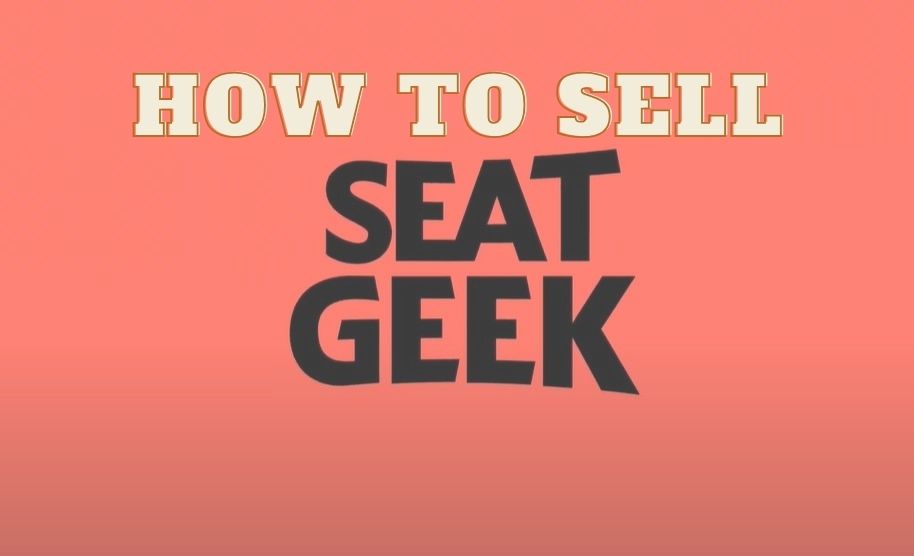
Leave a Reply