Selling eBooks on Amazon is a lucrative venture for authors, publishers, and entrepreneurs. The platform provides an expansive marketplace with millions of potential readers, making it an attractive option for those looking to monetize their writing. However, navigating the process of selling eBooks on Amazon can be complex. In this detailed guide, we will walk you through every step of the process, from preparing your manuscript to marketing your eBook. Whether you’re a first-time author or a seasoned writer looking to maximize your reach, this guide will provide the insights you need to succeed.
Preparing Your eBook for Sale
Before you can start selling your eBook on Amazon, it’s essential to ensure that it is well-prepared and formatted correctly. Here are the key steps to follow:
Write and Edit Your Manuscript
- Quality Content: Ensure your eBook is well-written and engaging. Consider hiring a professional editor to polish your work.
- Formatting: Use a consistent format throughout your manuscript. Amazon provides guidelines on formatting that you should follow.
Design a Professional Cover
- Visual Appeal: A compelling cover is crucial as it’s the first thing potential readers will see.
- Professional Design: Consider hiring a graphic designer to create a professional and eye-catching cover.
Convert Your eBook to the Correct Format
- Kindle Format: Convert your manuscript to a format compatible with Kindle devices, such as MOBI or EPUB.
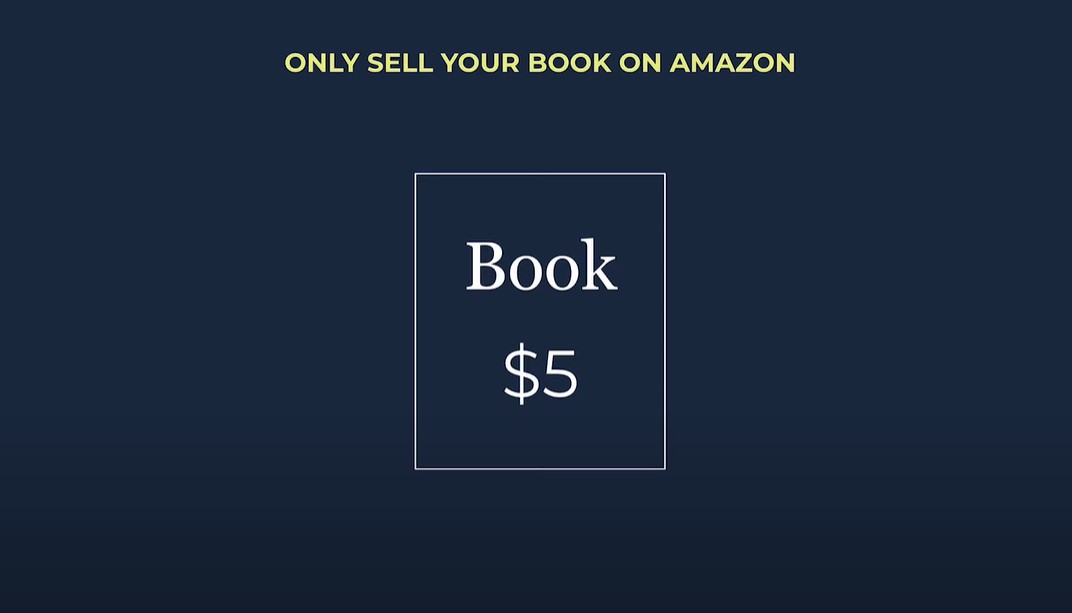
Setting Up Your Amazon KDP Account
Amazon’s Kindle Direct Publishing (KDP) platform allows you to self-publish your eBook. Here’s how to get started:
Create a KDP Account
- Sign Up: Go to the Amazon KDP website and sign up for an account.
- Tax Information: Provide the necessary tax information for royalty payments.
Upload Your eBook
- Details: Enter your eBook details, including title, author name, and description.
- Categories and Keywords: Choose relevant categories and keywords to help readers find your eBook.
Set Your Pricing
- Pricing Strategy: Decide on a price for your eBook. Consider factors like length, genre, and competitor pricing.
- Royalties: Amazon offers different royalty options (35% or 70%), depending on your pricing strategy.
Marketing Your eBook
Once your eBook is available on Amazon, it’s time to market it effectively to reach a broad audience:
Create an Author Page
- Author Central: Set up an Author Central page to manage your author profile and interact with readers.
- Biography and Photo: Include a detailed biography and professional photo.
Utilize Social Media
- Platforms: Promote your eBook on social media platforms like Facebook, Twitter, and Instagram.
- Engagement: Engage with your audience through posts, live sessions, and updates about your eBook.
Run Amazon Ads
- Sponsored Products: Use Amazon’s advertising options to promote your eBook.
- Budget and Targeting: Set a budget and target your ads to reach the right audience.
Gather Reviews
- Reader Feedback: Encourage readers to leave reviews on your eBook’s Amazon page.
- Influencers: Reach out to bloggers and influencers for reviews and promotions.
Read also: How to Sell a eBooks on Etsy
Maximizing Sales and Visibility
To ensure continuous sales and maintain visibility on Amazon, consider the following strategies:
Enroll in KDP Select
- Exclusive Distribution: Enroll your eBook in KDP Select for exclusive distribution benefits.
- Promotions: Take advantage of promotional tools like Kindle Countdown Deals and Free Book Promotions.
Update Your Content
- Regular Updates: Keep your eBook updated with the latest information and content.
- Bonus Material: Add bonus material or additional chapters to entice new readers.
Monitor Sales and Adjust Strategies
- Sales Dashboard: Use Amazon’s sales dashboard to monitor your eBook’s performance.
- Strategy Adjustments: Adjust your marketing and pricing strategies based on sales data and reader feedback.
Related Business or Institution: Kindle Direct Publishing (KDP)
Overview
Kindle Direct Publishing (KDP) is Amazon’s self-publishing platform that enables authors to publish and distribute their eBooks to millions of readers worldwide. With KDP, you have complete control over your content, pricing, and marketing strategies, making it an ideal choice for independent authors and small publishers.
Benefits of KDP
- Global Reach: Publish your eBook and reach a global audience across Amazon’s vast marketplace.
- Royalties: Earn up to 70% in royalties on your eBook sales.
- Promotional Tools: Access various promotional tools to boost your eBook’s visibility and sales.
Getting Started with KDP
- Simple Setup: Create an account, upload your eBook, and start selling within minutes.
- Support: Utilize KDP’s support resources, including formatting guides, marketing tips, and community forums.
Success Stories
Many authors have found success through KDP, turning their writing into profitable careers. By leveraging the platform’s tools and resources, you too can achieve your publishing goals.
Frequently Asked Questions
How do I format my eBook for Amazon KDP?
To format your eBook for Amazon KDP, you need to ensure it is in a compatible format such as MOBI or EPUB. Amazon provides a detailed formatting guide on their KDP website, which includes information on how to format the title, headings, paragraphs, and images. You can use tools like Kindle Create or professional formatting services to help you with this process.
How long does it take for my eBook to be published on Amazon?
Once you upload your eBook and submit it for review, it usually takes 24 to 72 hours for Amazon to review and publish it. However, this time frame can vary depending on the volume of submissions and the complexity of your eBook.
Can I publish my eBook for free on Amazon?
Yes, you can publish your eBook for free on Amazon using Kindle Direct Publishing (KDP). There are no upfront costs, but Amazon takes a percentage of your sales as a commission. You can also enroll your eBook in KDP Select for additional promotional benefits.
What are the royalty options on Amazon KDP?
Amazon KDP offers two royalty options: 35% and 70%. The 70% royalty option is available for eBooks priced between $2.99 and $9.99 and meets other criteria set by Amazon. For other price ranges or if the criteria are not met, the 35% royalty option applies.
How do I price my eBook on Amazon?
When pricing your eBook on Amazon, consider factors such as the length of your book, the genre, and competitor pricing. Research similar eBooks in your category to find a competitive price point. You can also experiment with different prices to see what works best for your target audience.
Can I make changes to my eBook after it’s published?
Yes, you can make changes to your eBook after it’s published. Simply log in to your KDP account, go to your Bookshelf, and select the eBook you want to update. You can then upload a new manuscript or cover, and Amazon will review the changes before they go live.
How do I promote my eBook on Amazon?
Promote your eBook on Amazon by creating an Author Central page, using Amazon Advertising, and enrolling in KDP Select for promotional tools like Kindle Countdown Deals and Free Book Promotions. Additionally, leverage social media, email newsletters, and collaborations with influencers to reach a broader audience.
What is KDP Select, and should I enroll in it?
KDP Select is a program that offers exclusive distribution through Amazon in exchange for additional promotional benefits. These benefits include higher royalties in certain regions, access to promotional tools, and inclusion in Kindle Unlimited. Enrolling in KDP Select can help increase your eBook’s visibility and sales, but it also means you cannot distribute your eBook on other platforms while enrolled.
How do I get reviews for my eBook?
Encourage readers to leave reviews by asking them at the end of your eBook, through your social media channels, and via email newsletters. You can also reach out to book bloggers and reviewers to request honest reviews. Remember, reviews are crucial for increasing your eBook’s visibility and credibility.
Can I publish both eBooks and paperbacks on Amazon?
Yes, you can publish both eBooks and paperbacks on Amazon. Kindle Direct Publishing (KDP) allows you to publish your eBook in digital format and also offers print-on-demand services for paperbacks. This enables you to reach readers who prefer physical books as well.
What are Amazon’s content guidelines for eBooks?
Amazon has specific content guidelines that you must follow when publishing an eBook. These guidelines cover issues such as plagiarism, offensive content, and the use of copyrighted material. Make sure to review Amazon’s content guidelines thoroughly to avoid any violations that could result in your eBook being removed from the platform.
How can I track my eBook sales on Amazon?
You can track your eBook sales on Amazon through the KDP dashboard. The dashboard provides real-time data on your sales, royalties, and performance metrics. You can also download reports to analyze your sales trends and adjust your marketing strategies accordingly.
Can I publish an eBook in multiple languages on Amazon?
Yes, you can publish an eBook in multiple languages on Amazon. You need to create a separate listing for each language version of your eBook. Ensure that the translated version meets the same quality standards as the original and is properly formatted for Amazon KDP.
What is the best way to handle copyright for my eBook?
To protect your eBook’s copyright, you should include a copyright notice within your manuscript. Additionally, you may want to register your copyright with the appropriate authority in your country. This can provide you with additional legal protection in case of copyright infringement.
How do I withdraw my eBook from Amazon?
If you need to withdraw your eBook from Amazon, log in to your KDP account, go to your Bookshelf, and select the eBook you want to remove. Choose the option to unpublish the eBook. Note that while the eBook will no longer be available for sale, it may still be accessible to customers who previously purchased it.
Visitor Comments
- John Smith: “I’ve been selling eBooks on Amazon for over three years now, and it has been an incredible journey. When I first started, I had no idea how to format my manuscript or design a cover. The resources provided by Amazon KDP were extremely helpful in guiding me through the process. Over time, I’ve learned the importance of marketing and have invested in Amazon Ads to reach a wider audience. The results have been phenomenal, with my latest eBook reaching the top 10 in its category. I highly recommend KDP to any aspiring author.”
- Emily Johnson: “Publishing my first eBook on Amazon was both exciting and nerve-wracking. I spent months perfecting my manuscript and ensuring it met Amazon’s formatting guidelines. Once I uploaded it, I was amazed at how quickly it was published. The real challenge came with marketing. Social media played a huge role in spreading the word, and engaging with readers has been a rewarding experience. The royalties have been consistent, and I’m grateful for the platform that Amazon KDP provides.”
- Michael Brown: “As a small publisher, Amazon KDP has been a game-changer for my business. The ease of use and the ability to reach a global audience are unmatched. We’ve published several eBooks across different genres, and the flexibility of the platform allows us to experiment with pricing and promotions. The royalty structure is fair, and the sales data provided by Amazon helps us make informed decisions. KDP Select has also been beneficial in boosting visibility through Kindle Unlimited. I highly recommend KDP for both independent authors and small publishers.”
- Sarah Davis: “I was skeptical about self-publishing at first, but Amazon KDP made the process straightforward and accessible. The most challenging part was learning how to format my eBook properly, but the guides and community forums were incredibly supportive. Once my eBook was live, I focused on gathering reviews and building my author brand. Creating an Author Central page helped me connect with readers, and the feedback I’ve received has been invaluable. Publishing on Amazon has given me control over my work and the ability to reach readers worldwide.”
- James Wilson: “My experience with Amazon KDP has been overwhelmingly positive. I appreciate the control it gives authors over their content and pricing. I’ve published several eBooks, and each one has taught me something new about the market and reader preferences. Enrolling in KDP Select has been a strategic move, allowing my eBooks to reach more readers through Kindle Unlimited. The promotional tools are effective, and the support from the KDP community is a great resource. If you’re considering self-publishing, Amazon KDP is the way to go.”
- Linda Martinez: “Selling eBooks on Amazon has allowed me to turn my passion for writing into a viable income stream. The process was seamless, from uploading my manuscript to setting up my author profile. I took advantage of Amazon’s advertising options to boost my eBook’s visibility, and it paid off. One of the highlights was seeing my eBook climb the bestseller list in its category. The detailed sales reports help me track my progress and adjust my strategies accordingly. I’m grateful for the opportunities that Amazon KDP has provided, and I look forward to publishing more eBooks in the future.”
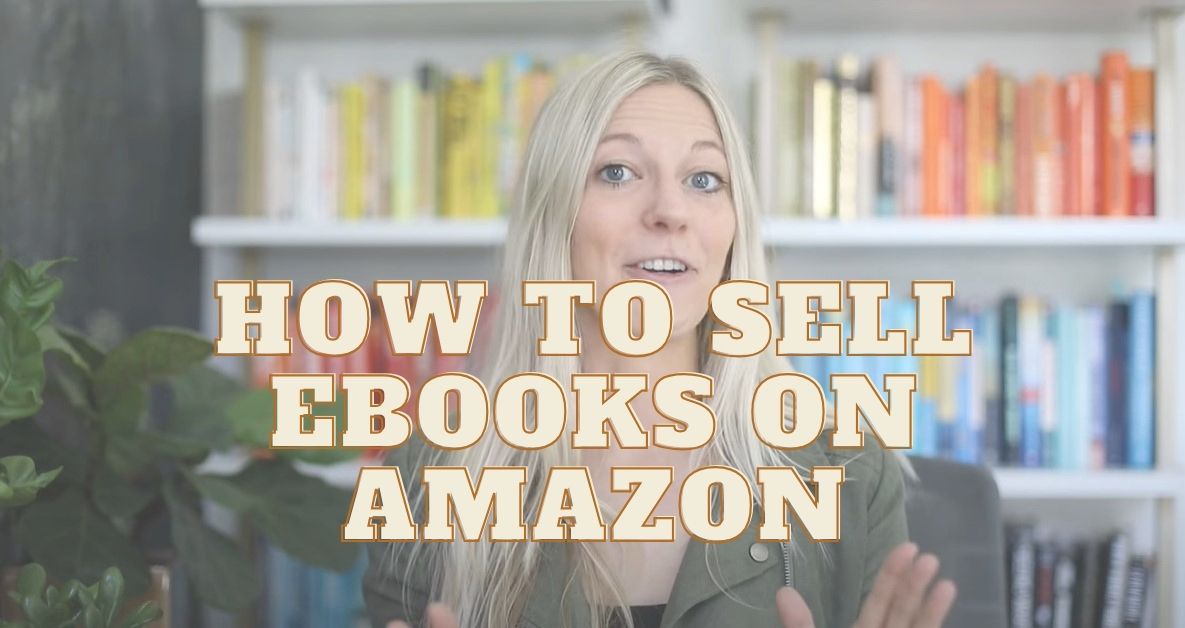
Leave a Reply