Selling a PC can be a rewarding experience, whether you’re upgrading to a newer model or simply no longer need it. This comprehensive guide will walk you through the entire process, from preparing your PC for sale to finding the right buyer. By following these steps, you can ensure that you get the best value for your device while making the transaction smooth and secure.
Introduction
Selling a personal computer (PC) involves several steps to ensure that you get the best possible price while also protecting your personal information. Whether you are selling a high-performance gaming PC, a standard desktop, or a laptop, the process requires some preparation and research. This guide will help you understand the best way to sell a PC, highlighting important steps like how to wipe a PC before selling and how to reset a PC to sell. By following these guidelines, you can sell your PC efficiently and securely.
Step 1: Back Up Your Data
Before you even think about selling your PC, it’s crucial to back up all your important data. This ensures that you do not lose any valuable information during the preparation process. Here are some ways to back up your data:
- External Hard Drives: Transfer your files to an external hard drive.
- Cloud Storage: Use services like Google Drive, Dropbox, or OneDrive.
- USB Drives: For smaller amounts of data, USB drives are convenient.

Step 2: How to Wipe a PC Before Selling
Wiping your PC clean of personal data is essential to protect your privacy. Here’s how to do it:
- Windows PCs:
- Go to Settings > Update & Security > Recovery.
- Click on Get Started under Reset this PC.
- Choose Remove everything and then Remove files and clean the drive.
- Follow the on-screen instructions to complete the process.
- Mac:
- Restart your Mac and hold down Command + R to enter Recovery Mode.
- Select Disk Utility, choose your startup disk, and click Erase.
- After erasing, reinstall macOS by returning to the main menu and selecting Reinstall macOS.
Step 3: How to Reset a PC to Sell
Resetting your PC to its factory settings can make it more appealing to buyers by providing a fresh start. This process is slightly different for Windows and Mac:
- Windows PCs:
- Follow the same steps as wiping the PC, but select Reset this PC without the deep clean option if you want to keep some of your apps.
- Mac:
- After wiping the disk using Disk Utility, reinstall macOS.
Step 4: Clean Your PC
A clean PC is more attractive to buyers. Make sure to:
- Dust off the exterior.
- Clean the keyboard and screen.
- Ensure all ports are free of debris.
Step 5: Take High-Quality Photos
Good photos can make a significant difference in attracting buyers. Ensure you take:
- Clear, high-resolution images.
- Photos of all angles and any included accessories.
- Close-ups of any unique features or cosmetic damage.
Step 6: Research and Set a Competitive Price
Determine a fair price by:
- Checking similar listings on eBay, Craigslist, and other marketplaces.
- Considering the age, condition, and specifications of your PC.
- Including any additional accessories or software licenses in the price.
Step 7: Choose the Right Marketplace
You can sell your PC on various platforms, each with its pros and cons:
- eBay: Large audience but competitive.
- Craigslist: Local sales with no shipping required.
- Facebook Marketplace: Easy to use and local.
- Specialized Forums: Enthusiast communities like Reddit’s r/hardwareswap.
Step 8: Best Way to Sell a PC
To maximize your sale:
- Be honest about the condition and specifications.
- Respond promptly to inquiries.
- Be willing to negotiate but know your minimum acceptable price.
Step 9: Safe Transaction Practices
Ensure a safe transaction by:
- Meeting in a public place if selling locally.
- Using secure payment methods like PayPal or bank transfers.
- Keeping records of the transaction, including communication and receipts.
Read also: How to Sell a PC
Frequently Asked Questions
How do I prepare my PC for sale?
To prepare your PC for sale, you should back up all your data, wipe the PC clean of any personal information, reset it to factory settings, and clean the hardware to ensure it looks presentable to potential buyers.
What is the best way to sell a PC?
The best way to sell a PC is through online marketplaces like eBay or Facebook Marketplace, where you can reach a large audience. Ensure your PC is clean, priced competitively, and that you have good quality photos to attract buyers.
Can I sell my gaming PC for cash?
Yes, you can sell your gaming PC for cash through local sales platforms like Craigslist or Facebook Marketplace. These platforms allow you to meet buyers in person and receive cash payments.
How to wipe a PC before selling?
To wipe a PC before selling, use the built-in reset options on Windows or macOS. For Windows, go to Settings > Update & Security > Recovery and select “Remove everything.” For Mac, use Disk Utility in Recovery Mode to erase the disk.
How to reset a PC to sell?
To reset a PC to sell, use the factory reset options available in the operating system. For Windows, this is found under Settings > Update & Security > Recovery. For Mac, you can reinstall macOS through Recovery Mode after erasing the disk.
How much should I sell my PC for?
The price of your PC depends on its age, condition, and specifications. Research similar listings on marketplaces like eBay to get an idea of the going rate. Consider any upgrades or accessories included in the sale when setting your price.
What should I include in my PC listing?
Your PC listing should include detailed specifications, the condition of the PC, high-quality photos from multiple angles, any included accessories, and information about any warranties or software licenses.
Where can I sell my PC locally?
You can sell your PC locally through platforms like Craigslist, Facebook Marketplace, or specialized forums. Local computer shops may also offer trade-in or consignment services.
How do I clean my PC before selling?
To clean your PC before selling, use compressed air to remove dust from the interior and exterior. Wipe down the keyboard, screen, and other surfaces with a microfiber cloth. Ensure all ports are free of debris.
Should I remove the hard drive before selling my PC?
Removing the hard drive is not necessary if you properly wipe and reset the PC. However, if you are concerned about data security, you can remove the hard drive and offer the PC without it, or install a new one.
How can I protect my personal information when selling a PC?
Protect your personal information by backing up your data and performing a factory reset that includes wiping the drive clean. Use data destruction software if you want an extra layer of security.
What payment methods are safe for selling a PC?
Safe payment methods include PayPal, bank transfers, or cash for local sales. Avoid accepting checks or money orders, as these can be fraudulent.
How do I create a compelling listing for my PC?
To create a compelling listing, provide detailed information about the PC’s specifications and condition. Use high-quality photos, be honest about any issues, and set a competitive price. Highlight any unique features or upgrades.
Can I sell a broken PC?
Yes, you can sell a broken PC, but be transparent about its condition. Some buyers are interested in purchasing broken PCs for parts or repair projects. Price it accordingly based on its condition and the cost of repairs.
What are some common mistakes to avoid when selling a PC?
Common mistakes include not wiping personal data, setting an unrealistic price, providing poor-quality photos, and failing to disclose any issues with the PC. Ensure clear communication with potential buyers to avoid misunderstandings.
How do I transfer ownership of software licenses when selling a PC?
Transferring software licenses depends on the software’s terms and conditions. Some licenses are transferable, while others are not. Contact the software provider for guidance on transferring ownership legally.
Visitor Reviews
- John Smith: Selling my old gaming PC was a breeze once I followed the steps to properly wipe and reset it. I used the built-in Windows tools to ensure all my data was securely erased. I listed it on eBay with high-quality photos and a detailed description, which helped attract serious buyers. I was able to negotiate a fair price and even got more than I initially expected. The entire process was smooth, and the buyer was very pleased with the condition of the PC. It’s definitely worth taking the time to prepare your PC correctly before selling.
- Emily Johnson: I decided to sell my PC locally to avoid shipping hassles. Using Facebook Marketplace, I found a buyer within a few days. Before listing, I backed up all my files and did a factory reset to make sure my personal information was safe. Cleaning the PC thoroughly also made a big difference in its presentation. I met the buyer in a public place for safety, and the transaction went off without a hitch. I received cash payment and the buyer was happy with their new purchase. I highly recommend selling locally if you want a quick and secure sale.
- Michael Brown: As someone who frequently upgrades their tech, I’ve sold several PCs over the years. My go-to strategy is to always make sure the PC is in top-notch condition before listing it. This includes wiping the hard drive, reinstalling the operating system, and cleaning every part of the machine. I usually sell on specialized forums like r/hardwareswap, where tech enthusiasts appreciate detailed specs and honest descriptions. This community is knowledgeable, so it’s important to be transparent about any issues. My experiences have been positive, and I’ve built a reputation as a reliable seller.
- Sarah Davis: Selling my laptop was initially daunting, but it turned out to be a rewarding experience. I started by doing extensive research on how to wipe and reset it. After ensuring my data was completely erased, I took clear photos and wrote a detailed description highlighting its features and condition. I chose to list it on eBay and included information about recent upgrades. Communication with potential buyers was key; I answered all their questions promptly. The auction ended with a successful sale at a great price. The buyer left positive feedback, which boosted my confidence for future sales.
- David Wilson: I had an older desktop PC that I wanted to sell. After cleaning it thoroughly and making sure it was in good working condition, I used Craigslist for a local sale. I described the PC’s specs in detail and included plenty of photos. Meeting the buyer in person allowed me to demonstrate that the PC was functioning correctly, which helped build trust. The buyer appreciated the transparency and the effort I put into preparing the PC. We completed the transaction with a cash payment, and both parties left satisfied. Local sales can be very effective if done right.
- Jessica Martinez: My experience selling a PC was largely positive thanks to thorough preparation. I used an external hard drive to back up my data and then performed a full factory reset. Listing it on Facebook Marketplace was straightforward, and I made sure to include detailed photos and descriptions. I highlighted any upgrades I had made to attract more interest. Negotiating the price was easier because I was well-informed about the current market value. The buyer appreciated the clean and ready-to-use PC, and the entire process was completed without any issues. Selling a PC can be smooth and profitable with the right approach.
By following these steps and considering the trade-in options, you can sell your PC quickly and efficiently while getting the best possible return on your investment.
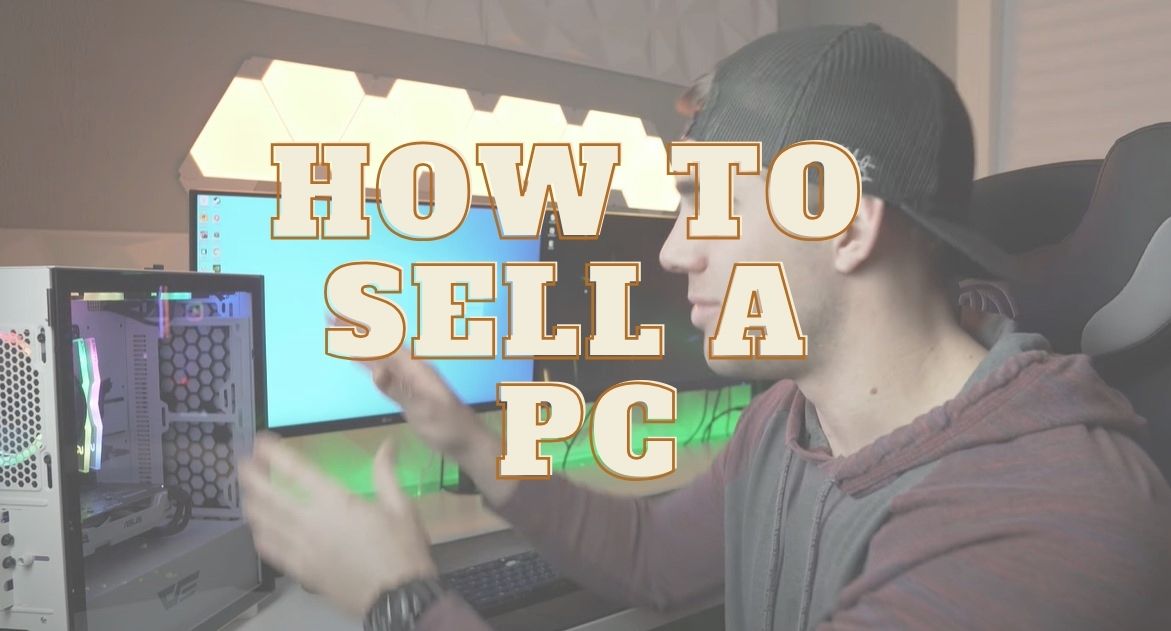
Leave a Reply