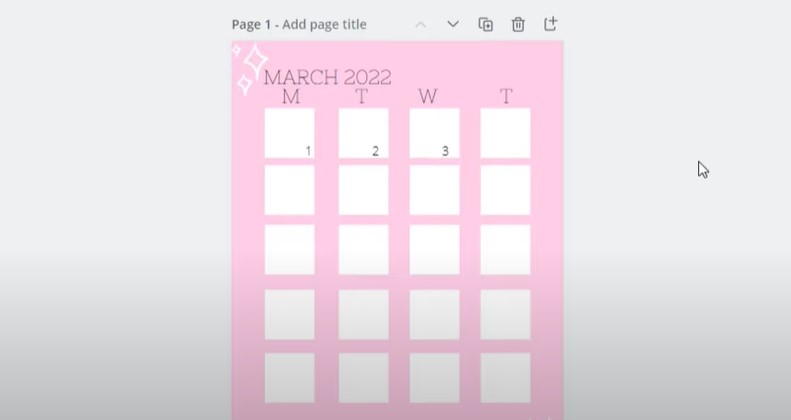The journey of learning how to sell a calendar on Amazon is a unique blend of creativity, strategic planning, and a keen understanding of the marketplace. With their combination of utility and aesthetic appeal, calendars have a broad customer base on Amazon, providing a ripe opportunity for entrepreneurs. Let’s explore this step-by-step process in depth.
How to Design Your Calendar
Designing a calendar is more than assembling dates and holidays; it’s about creating a visual delight that serves the practical purpose of time-tracking. Independent graphic designers and hobbyists can pour their artistic inclinations into this project.
High-quality images, color palettes, and legible fonts combine to create a product that people proudly display. Tools like Adobe Illustrator, Canva, or Microsoft Publisher can facilitate this design process. The ultimate goal is a functional, beautiful calendar that graces walls and desks everywhere.
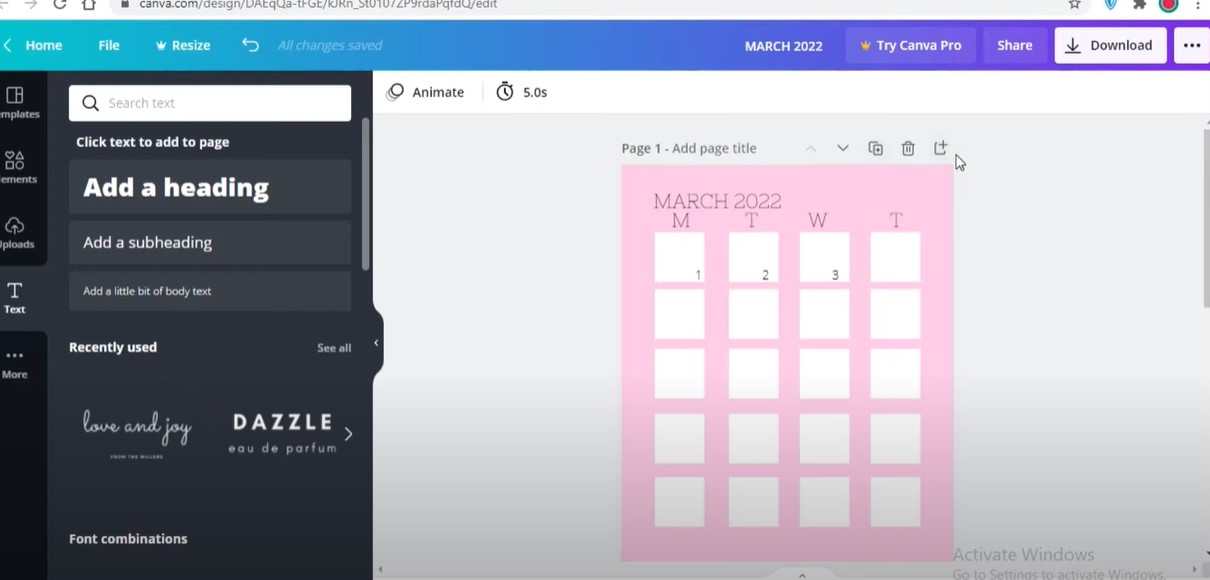
Making Calendars to Sell
With your design in place, the next step is to decide on the form factor. Will your calendar hang from a wall, sit on a desk, or fit into a planner? Your decision should align with your target audience’s preferences.
Once you’ve chosen, it’s time to look at printing options. You can choose local print shops or online services, but remember to ask for samples to ensure the quality matches your expectations before committing to a larger order.
Best Calendar Creator
Selecting the right calendar creation tool will depend on your specific requirements. These software solutions allow you to format your designs effectively and include dates and holidays. Adobe InDesign, Microsoft Publisher, and online solutions like Canva all offer pre-built calendar templates that you can tailor to your designs.
How to Start Kindle Publishing
If you’re leaning towards a digital solution, Amazon’s Kindle Direct Publishing (KDP) is the platform for you. KDP lets you create and sell your digital calendars directly on Amazon. Ensure your design is Kindle-friendly to ensure it’s accessible and user-friendly across all devices.
| Step | Action | Outcome |
|---|---|---|
| 1 | Design Your Calendar | A customized calendar that reflects your creative ideas |
| 2 | Decide on the Type and Print Options | A final printed product ready to be sold |
| 3 | Choose the Right Calendar Creation Tool | A streamlined and efficient design process |
| 4 | Start Kindle Publishing for Digital Calendars | A digital version of your calendar is available on Amazon |
Conclusion
Selling a calendar on Amazon involves more than creativity; it requires strategic planning, understanding your audience, and mastering the platform. You can establish a successful venture in the Amazon marketplace by delivering a product that adds value through its functionality and design.
Understanding your target audience and adapting to their preferences is critical. By continually refreshing your designs and keeping up with trends, you can ensure your calendar business remains prosperous and engaging on Amazon.