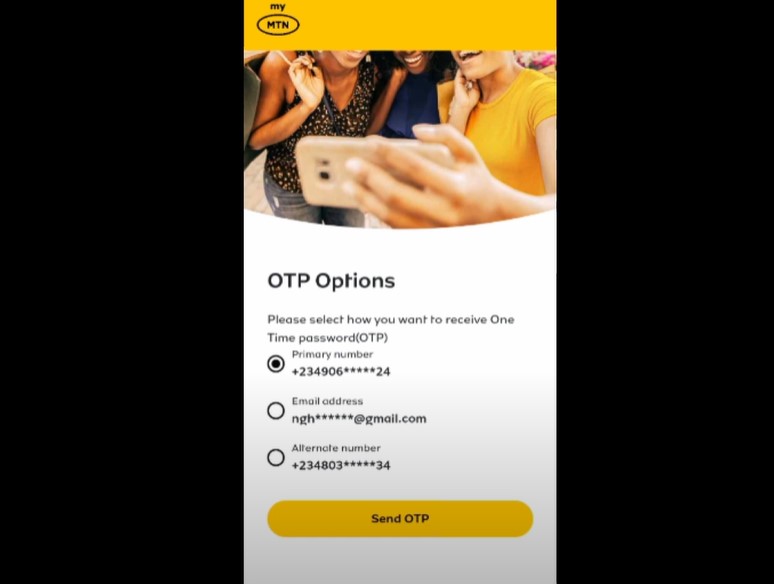Knowing how to reset share and sell pins forms a cornerstone in every MTN user’s experience. This invaluable ability enables you to regain control of your MTN accounts, especially when dealing with the share and sell service. Have you ever forgotten your MTN share pin? No cause for alarm! This step-by-step guide takes you through resetting your MTN share and sell pin, putting you back in the driver’s seat of your MTN network resources.
Understanding Your MTN Share and Sell Pin
The MTN share-and-sell service relies on a pin for every transaction. Typically, new subscribers have their default transfer pin set as either 0000 or 777 default pin. The first thing you should do is replace this default pin with a new pin to secure your account better.
Equally important is mastering how to change my MTN transfer pin if forgotten. This essential skill ensures you’re never stuck. So, let’s jump into the simple steps required to reset your share and sell pin.
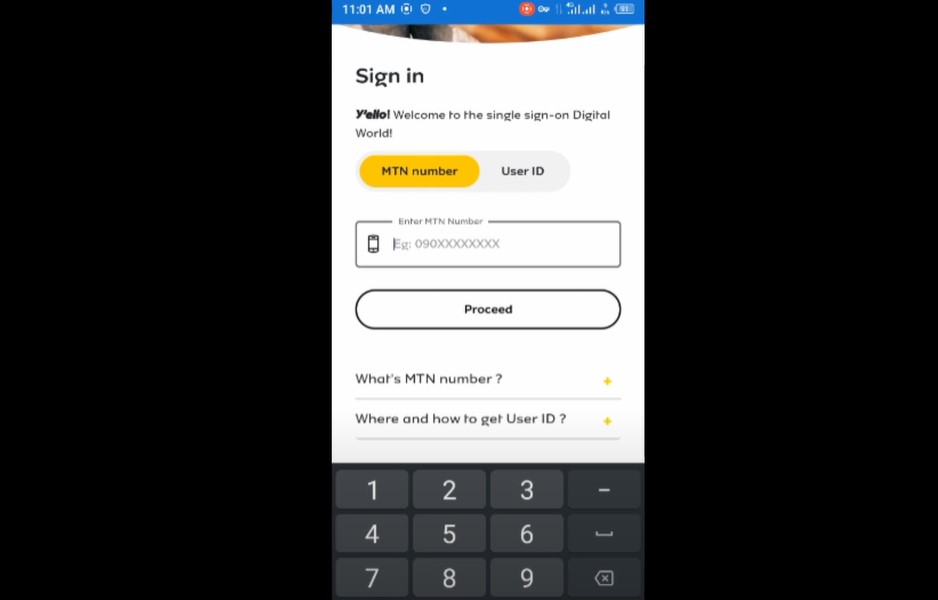
Resetting Your Share and Sell Pin
Resetting your share and sell pin requires you to pin 556. You do this by sending an SMS in the format ‘Default Pin New Pin New Pin’ to 556. So, if you want to change your default pin from 777 to 1234, you’d send ‘777 1234 1234’ to 556.
Once you complete this step, MTN will send you a message that reads, ‘You have successfully changed your transfer pin on MTN.’ And that’s it – you’ve learned how to reset MTN share and sell pin! You’re now fully equipped to use the transfer service.
How to Handle a Forgotten Pin
Have you forgotten your MTN transfer pin? Do not worry; simply reach out to MTN customer care. They will guide you on retrieving or resetting your pin, enabling you to continue enjoying the share and sell service. However, remember that you’ll need your share to sell your default pin to initiate the reset process.
Remember always to have your new pin handy or stored securely. This prevents repeated instances of forgotten pins. Your pin is your key to the MTN share-and-sell service. It’s highly recommended you keep it safe and secure.
| Step | Action | Result |
|---|---|---|
| 1 | Send ‘default pin new pin new pin’ to 556 | Successful change of pin |
Conclusion
Understanding how to reset MTN share and sell pins is vital for smooth operations on the MTN network. Whether you’ve forgotten your pin or simply wish to change it, this guide provides the necessary steps. Keep in mind your pin acts as a security measure. Thus, changing it regularly to prevent unauthorized access is highly recommended.
Always remember that MTN customer care is available to assist whenever you encounter difficulties with your account, including the share and sell service. They offer support around the clock to ensure a seamless user experience. Above all, security comes first, and it’s highly recommended you reset the pin regularly. Enjoy the MTN experience!